Yun Care
Yun Care helps you improve your pets’ health by analyzing heart rate data and environment data collected by Arduino Yun as well as providing a plat form where to contact your personal doctor on cloud.
An emergency button connected to the Arduino can help people send Email automatically by using Google API.
Application Design:
Yun Care can be broken down in to 3 basic sections, a web front end, Arduino IDE for collecting data and a php based backend for sending data and storing data.
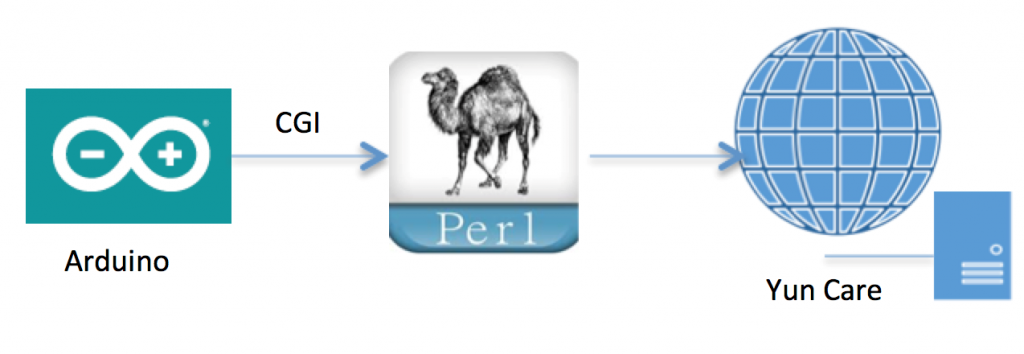
Front End:
The front-end application uses html. Many of the design elements use w3school. link is shown below.
https://www.w3schools.com/w3css/4/w3.css
Arduino IDE:
Connect heart rate sensor and temperature & humidity sensor (Grove) to Arduino Yun and get series heart rate data and temperature and humidity data. Further information please go to
To connect Arduino to Google API, here are several pre-requisites as following:
- A Temboo account, to use free education plan, an educational institution email address (.edu email or otherwise) is required. To create one go to https://temboo.com/education.
- A Gmail Account and a app.
- Follow the instruction here https://temboo.com/arduino/yun/send-an-email and start to develop your application.
Temboo has many detailed tutorial for public API and Arduino Yun, which is a highly recommended website for IoT projects developer. In Yun care project, a button is used to control the email sending.
To connect Yun to WIFI, follow the Japanese tutorial here:
http://mag.switch-science.com/2015/03/06/try-arduino-yun-1/
CGI:
Using python3 to retrieve Arduino data with serial library and send data to website with request, urllib3 library by GET and POST method. An example is shown below:
On the website side, Yun care use perl to receive data and store data in a txt file on server. Yuncare analyze the data and give user advices.
Know Bugs:
| Bugs | Fixes |
| Store data | Yun care does not connect database to server, so it is unable to store too much data. Send needed data only and send several times. |
| Series data and graph | Yun care could not store series data for limited space. This application is designed to draw heart rate and temperature data into graph, however, this functional is still in progress. |
| Local debugging
|
Unable to do local debugging. |
What I have learned through this project:
- Arduino programing.
- The structure of a webpage.
- Useful program skills say html, perl, php and etc.
- CGI (get post).
- Brain storming.
- Presentation skill.
Where I have struggled:
- Limited tutorial of Arduino Yun on website.
- Sometimes, WIFI of Arduino Yun does not work.
- Learn several programing languages at same time.
- Hard to come up with good ideas.
Further development:
- Using accelerate sensor to track pets’ movement.
- Convert environment temperature to body temperature.
- Connect SQL to store data.
- Add pets’ diary data.
IoT project is a brand new and challenging topic and I felt it’s really hard for me at first for two reasons. First, I did not know much about programing and IoT before, so I was unconfident with myself whether I could accomplish this project or not. Second is, I do not have a special idea about what to do. However, through this project, I improved myself from different aspect say programing skill and presentation skill. Also learned a lot through professor’s professional advices other students’ projects. IoT is really a hard task, but it worth.